PlayMods is an Android MOD download store where you can get unofficial apps and games for your device.
Using PlayMods, you do not have to root your device, and it’s completely free to use. Here’s everything you need to know.
Video Tutorial:
Content Summary
How to Install PlayMods:
Installing PlayMods is as simple as following this guide:
- In your Android Settings app, tap on Security or Privacy settings
- Find and enable Unknown Sources and close Settings
- Use your browser to tap on the download link above.
- Now download the PlayMods APK file
- Go to your Downloads folder and double-tap the APK file
- Follow the installation instructions on the screen, and when the icon is on your home screen, PlayMods is installed
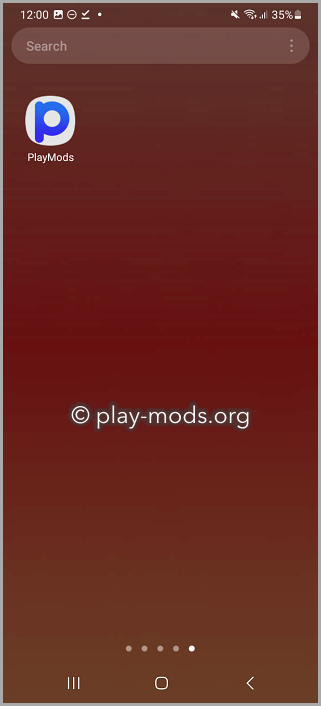
How to Use PlayMods:
PlayMods is easy to use but don’t expect to find loads of preinstalled apps and games to download – you’ll be disappointed. It is not an app store; it is a modification tool that provides new features to some official content installed on your device:
- Open PlayMods and you will see a list of the supported apps and games on your device
- Tap the one you want to modify and a list of available modifications appears
- Activate the booster to apply the modifications
- When you want to go back to the stock version, simply open PlayMods and deactivate the booster for the specific app or game.
Pros and Cons of PlayMods App:
Like all unofficial apps, PlayMods has its pros and cons:
Pros:
- Provides new features for some official games and apps
- Lots of titles supported
- Doesn’t interfere with gaming quality
- Chatroom built-in and a friendly, competitive gaming atmosphere
Cons:
- It is not an app store. It is a modification tool and you will not find any preinstalled content
- Doesn’t support all official titles
- Apps and games must be downloaded from the official app store and paid for where necessary before PlayMods can be used. You cannot get premium content for free.
- Opening and closing PlayMods can be tricky
Troubleshooting Guide:
While PlayMods seems to work well for most users, some are reporting a few common errors:
- PlayMods Won’t Download
You haven’t enabled Unknown Sources. All you can do is delete PlayMods, enable the option and reinstall it.
- PlayMods Stopped Working
Delete PlayMods and reinstall it following the guide above. Don’t forget that PlayMods will only modify some apps and games, not all.
- Running Exception Error Message
Some users are reporting an error message reading “Running Exception! Please check the running exception of your cell phone and try again later.” This error message prevents you from using the app but fixing it is simple. All you need to do is delete the app data and cache. If you have installed a hex editor on your device, you will also need to delete it. Hex editors and PlayMods are essentially the same and having both will cause a conflict.
If you still can’t get PlayMods to work, ensure you have the latest version. If not, remove it and reinstall it from the official website.
Do not expect fantastic customer service as you won’t get it. The developers do monitor the app and fix any problems that arise but they won’t respond to queries posted on their social media pages.
Frequently Asked Questions:
These tell you all you need to know about PlayMods:
- Is PlayMods Safe to Use?
Yes. Our tests showed nothing that could hurt your device or data. Although there is little in the way of customer service, the app is kept updated – all you need to do is ensure you install the updates to keep your device safe. However, you should also install antivirus software on your device as another layer of protection.
- Does PlayMods Work on iOS?
No, and the developers will not be providing an iOS version. It is only for Android and will only work on Android apps and games.
- Can I Use PlayMods on Desktop?
Yes, by installing a good Android emulator, you can install the APK file and use PlayMods on your PC. However, it only works on Android apps so you will need to use the Play Store through your emulator.
- Is PlayMods Free to Download?
Yes, it is free to download and everything is free to use.
- How Do I Play Games Through PlayMods?
Download your chosen games via the official app store and then install PlayMods. If the game is supported, PlayMods will show you all the modifications and you can activate the booster to apply them. Deactivate the booster when you no longer want the modifications.
While PlayMods is not an app store, it does have the capacity to modify thousands of apps and games. Try it on your device today and see if it can modify your apps and games.