PlayMods for iOS provides iPhone users with tons of modified games and apps and lots of unofficial content.
Even better, you can get it all for free, so here are the details to download.
Content Summary
How to Download PlayMods on iOS:
Downloading PlayMods on iOS is pretty simple to do – all you need is your iPhone or iPad and a strong internet connection. Here’s how to do it:
- Using Safari browser, open the PlayMods Installer page play-mods.org
- Tap on one of the configuration profiles and tap Allow on the confirmation message
- Tap Install on the App page when it opens
- When your Settings app has opened again, tap Install Profile and type in your passcode
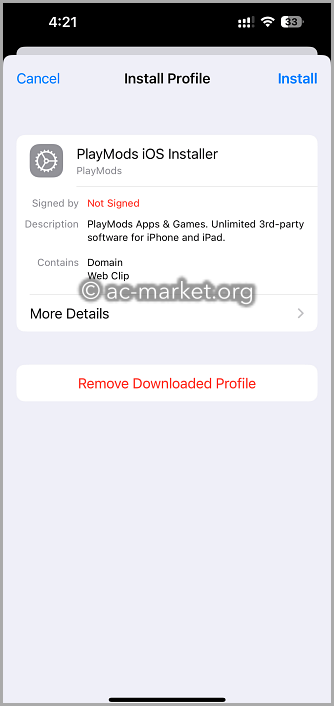
- Wait for Safari Browser to open and tap PlayMods > Install
- The iPhone Settings app will open again, tap on Install > Next > Done and wait
- PlayMods will be on your home page when the installation is successful
How to Use PlayMods on iPhone:
PlayMods is one of the easiest app stores to use:
- Launch PlayMods and tap on Apps

- Tap the app or game you want to download
- Tap on Install and follow the on-screen installation instructions
- When you see the icon on your home screen, the app or game is installed
PlayMods iOS App Features:
PlayMods is packed with features, the best ones being that no jailbreak is needed and it is completely free to use. Inside, you will also find thousands of apps and games in the following categories:
- App Store Apps – Lots of official iOS apps and games, including unofficial content, for free
- Exclusive Apps – Lots of unofficial content, including a few Cydia tweaks, working gaming emulators, fully-featured screen recorders, media streaming apps, and much more
- Tweaked Apps – Lots of stock apps with extra features
- Modified Games – Lots of unlocked stock games with added features for free
How to Fix the Untrusted Developer Error:
When you tap the PlayMods icon for the first time, you will see an Untrusted Developer error that stops you from using the app. PlayMods is not official so the developers cannot be verified by Apple. However, you can do this by following the steps below:
- Note the developer name and close the error message
- Go into iOS Settings and tap General > Profiles & Device Management
- Tap the developer name and tap Trust
- Close Settings and you can use PlayMods
Note: you will need to do this for many of the apps and games you download from PlayMods
How Safe is PlayMods for iOS?
PlayMods is an incredibly safe app store to use, as safe as the official one. It has an active admin team that monitors the app store 24/7 and releases updates to fix any issues within 48 hours – you must install these updates to keep PlayMods safe. We also tested PlayMods thoroughly and can confirm no malware, viruses, spyware, adware, or anything else harmful was found.
Perhaps the biggest reason why PlayMods is so safe is that there is no need to jailbreak. Because PlayMods doesn’t require root access like jailbreaks do, you are not going against any of Apple’s security and your device is not left open to any external threats. This also ensures your warranty cannot be voided when you use PlayMods.
With more than 2000 apps, games, and other content, PlayMods is incredibly popular. Download it today and see why so many people use it as their main app store.