PlayMods is proving a popular alternative to the official Google Playstore, offering thousands of third-party apps, games, and other content, all for free. And the best of it is, you can even use PlayMods on your desktop computer.

Here’s everything you need to know.
Content Summary
How to Download PlayMods on Windows or Mac:
PlayMods was developed as an Android app store. While it has no official desktop support, you can install it on your Windows or macOS computer just by installing an Android emulator. Some are better than others and the best two for PlayMods are Nox Player and BlueStacks – both reliable, free, and very powerful.
- First, download the BlueStacks Android emulator onto your computer
- Open it, use your Google account to sign in, and leave it to setup
- In the meantime, go to play-mods.org and download the playmods.apk file
- When the emulator is set up, go to the search bar and type in PlayMods
- Click on the APK file and wait for it to be installed in the emulator – you will see the app icon when it’s done.
How to Use PlayMods:
PlayMods is pretty simple to use:
- Launch the emulator
- Click on PlayMods
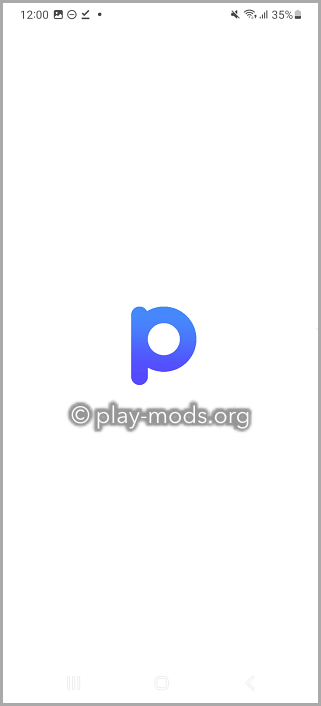
- Search the store for what you want to download and click on it
- Follow the onscreen instructions and wait for your app or game to be installed.
When it is, you can access your app or game via the emulator home screen.
Fixing PlayMods Errors:
Although rare, some users are reporting a couple of errors with PlayMods:
- PlayMods Not Installed
This can happen for two reasons, so try these two solutions to fix it:
Method 1: Clear Package Installer Data and Cache
- Go into your desktop Settings
- Go into Apps and tap System > Package Installer
- Tap Clear Cache and Clear Data
Method 2: Clear Space on Your Computer
One of the most likely reasons for apps not installing is lack of space or RAM. Go through your computer and uninstall every app you don’t need. Delete unused files and move media files to the cloud or to an external storage device. Make sure that you have a minimum of 2 GB RAM free on your computer.
- PlayMods Has Stopped Working
Similarly, there are two reasons this could happen:
Method 1: Reset App Preferences
- Open your desktop App Manager
- Click All Apps > Reset App Preferences
- Click Reset Now and you should find PlayMods works again
If not, try this:
Method 2: Clear Package Installer Data and Cache
- Open Desktop Settings and click the App Manager
- Click System Apps > Package Installer
- Click on Clear Data
- Click on Clear Cache
These are the most common issues reported by those already using PlayMods.
Frequently Asked Questions:
These are the commonly asked questions about PlayMods:
- Is PlayMods Free?
Yes, and it always will be. You will not find any hidden fees and all apps and games are free to use. The Android emulator should also be free, especially if you use Nox Player or BlueStacks. The store does contain some ads but not many and they are necessary for the developers to make money without having to charge their customers.
- Is Playmods Safe?
Yes, it is. Millions of people already use PlayMods as their app store because it offers more than the standard store is incredibly safe and reliable to use. However, like any third-party content, you should use good antivirus software on your desktop, just to cover your back.
- What Platforms Can I Use PlayMods app On?
PlayMods was developed for the android market and doesn’t support any other platforms, not officially anyway. Unofficially, you can install an Android emulator on your computer and install PlayMods into it, thus allowing you to use the store on your Windows or macOS computer.
- Will PlayMods Void my Warranty on My New PC?
No, because PlayMods and the android emulator are both legal, not needing any special permissions to work. Neither will interfere with your system, either, which includes your device security.
- What About Game Emulators?
PlayMods offers a great choice of game emulators, all working, all with plenty of features, and all for free. You can download emulators for Gameboy, Nintendo, and other platform-specific ones, along with emulators that support multiple platforms, including PPSSPP, Wii, PlayStation, and more.
PlayMods is the best alternative to the official Android app store. It provides users with tons of modified apps, games, emulators, and lots more. Millions of people are using it as their primary app store so download it today and join in the fun.